Discover
SumsItUp!
SumsItUp! Free AI-powered summaries & translations of web links text, and concepts in your chosen format, style & language. Your AI-driven custom encyclopedia.
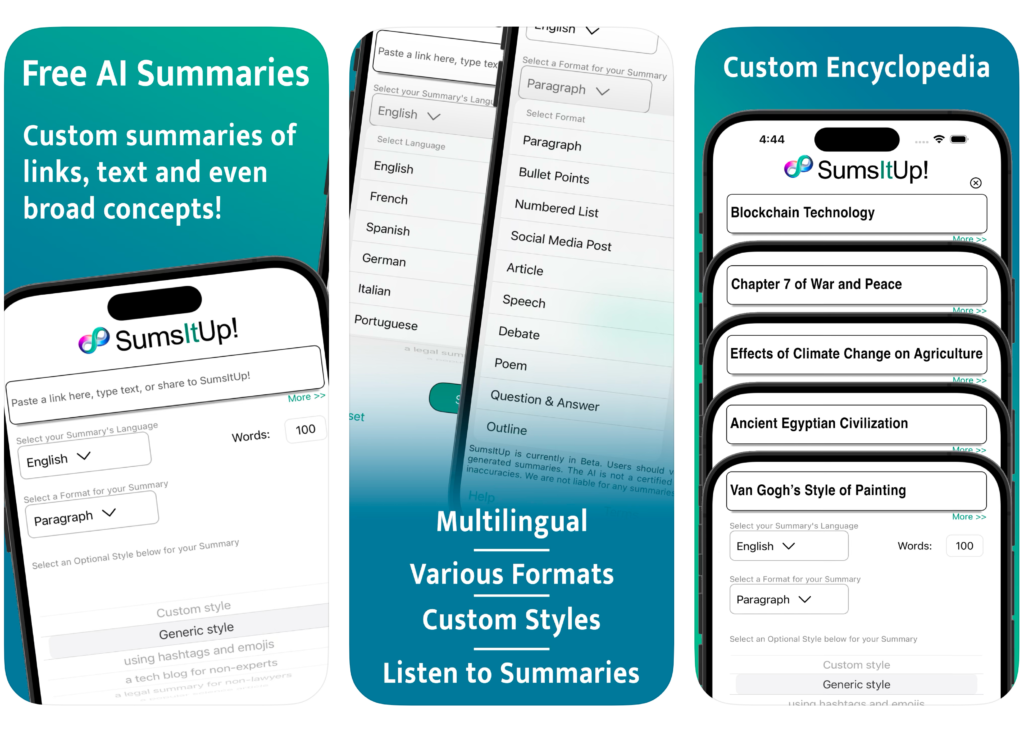
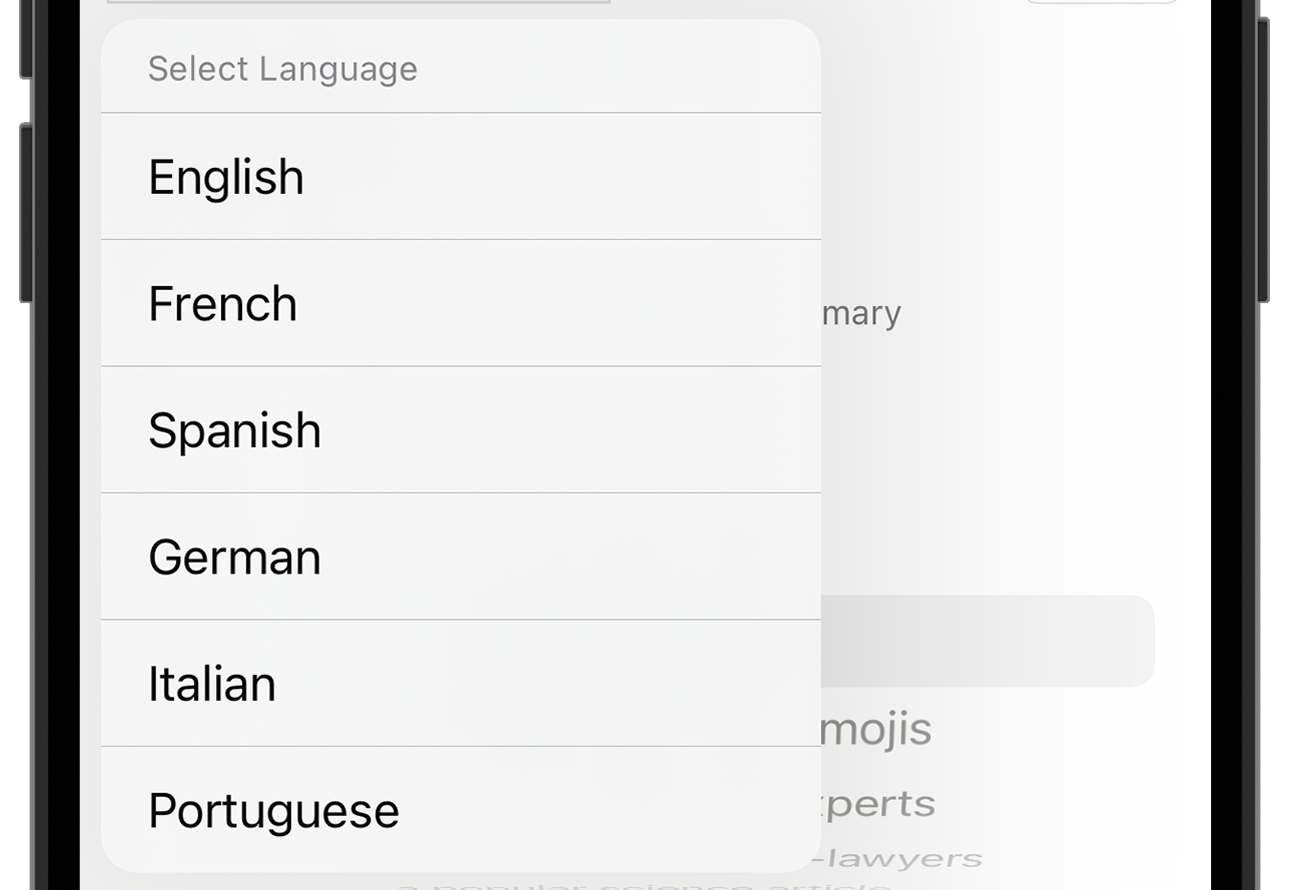
Language ChoiceS
Pick a Language for your Summary – the AI can translate sources from over 90 different languages.
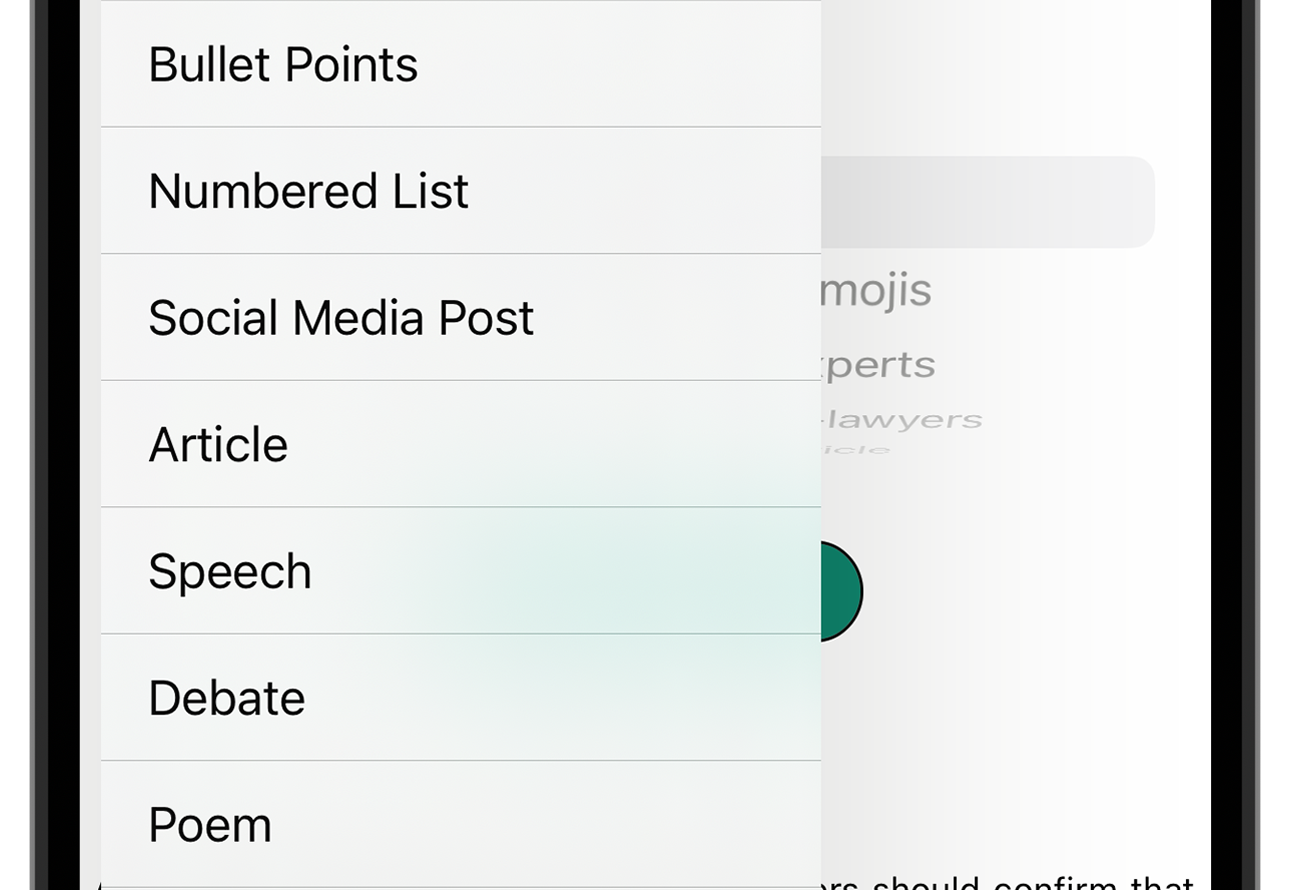
various formats
Select the Format you would like your Summary to appear in ranging from paragraph to lists to poem.
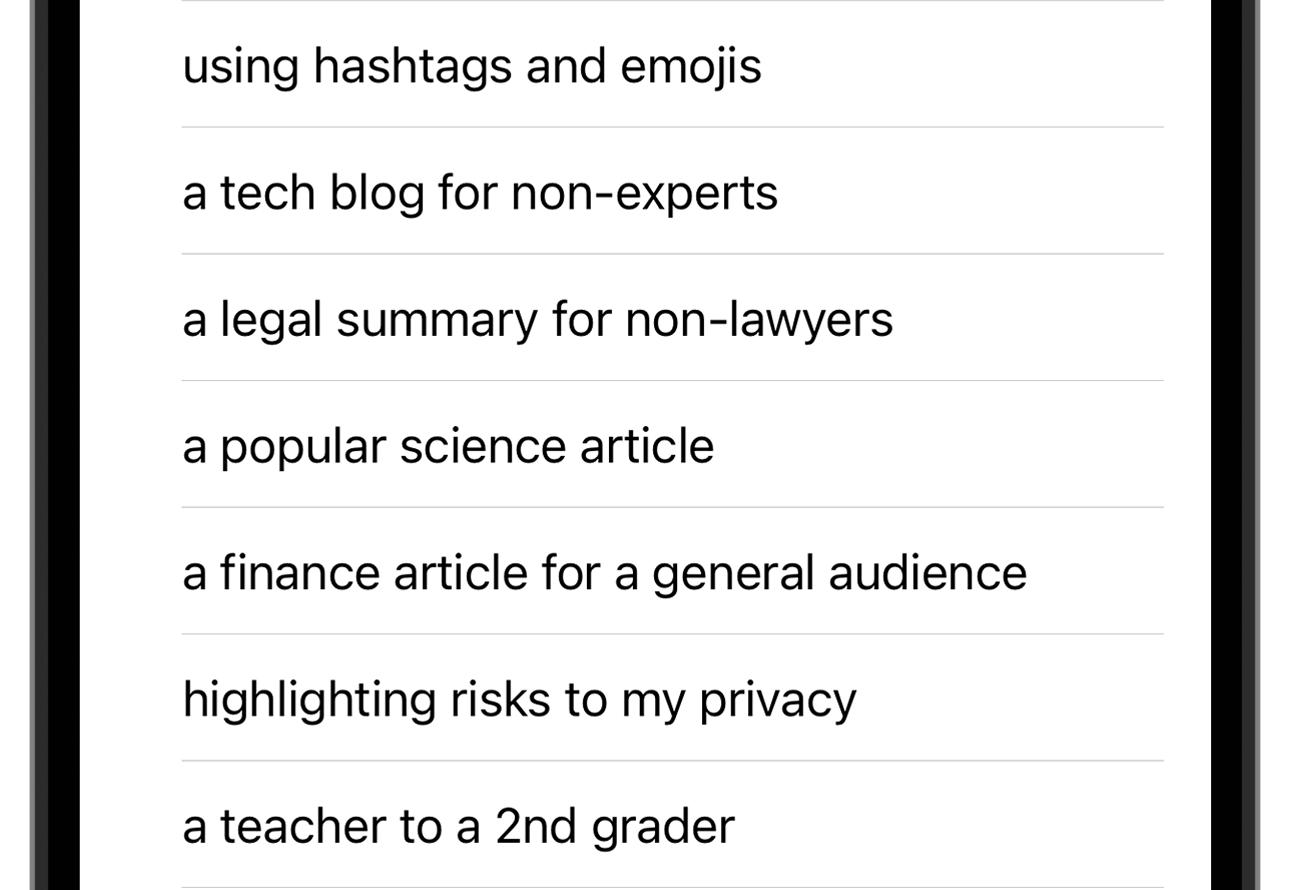
Custom Modifiers
Choose from our list of Styles for your Summary our create your own bespoke modifier.
The process
We’ve put in the work to make it easy for you. Just Share to SumsItUp from your favorite App (Safari, Chrome, News, etc.), select your options and SumsItUp! Once you receive your Summary, you can choose to have our AI read it to you and to share the Summary via using any number of Apps – Messages, WhatsApp, FaceBook, LinkedIn and more…
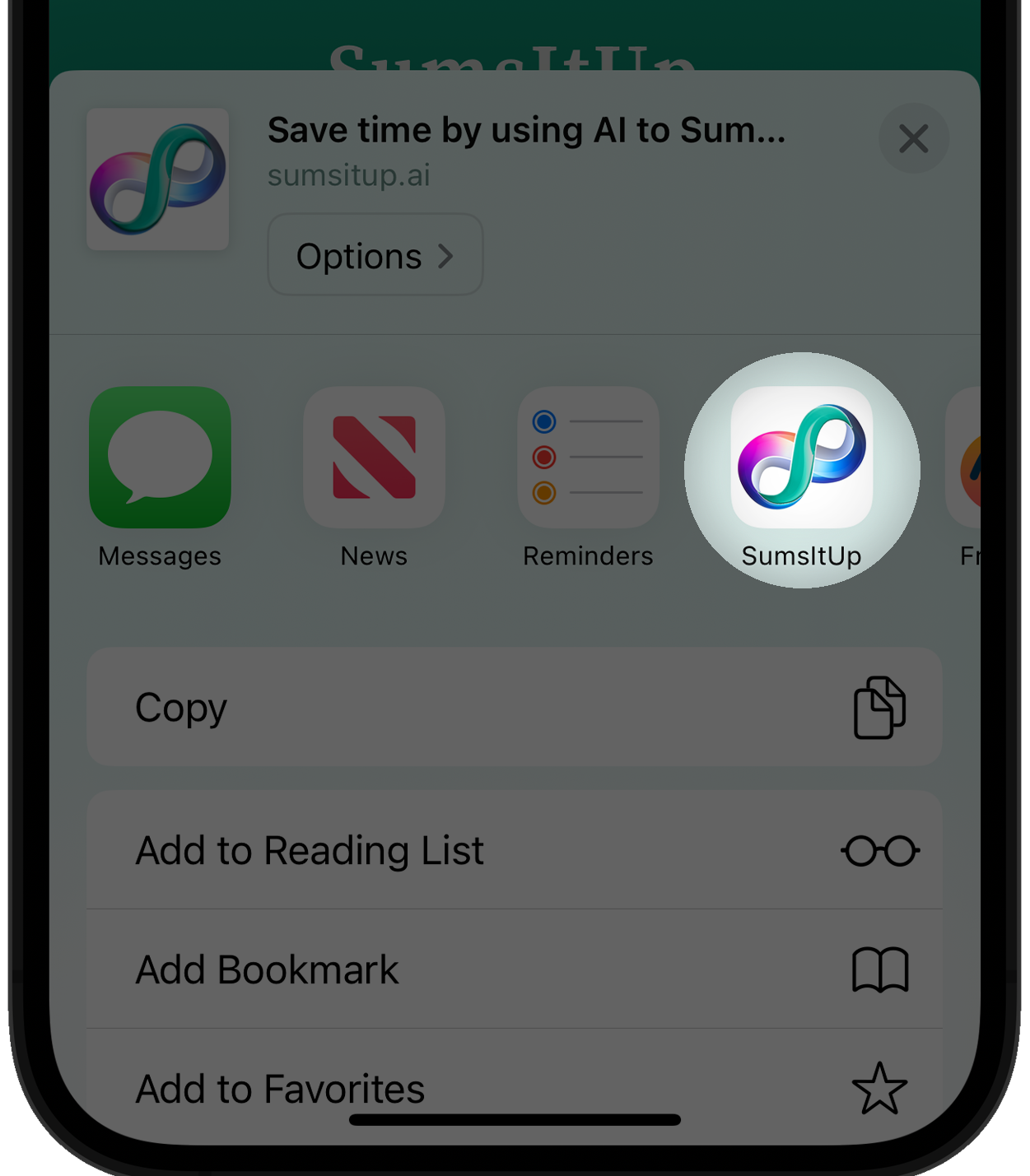
Share to SumsItUp
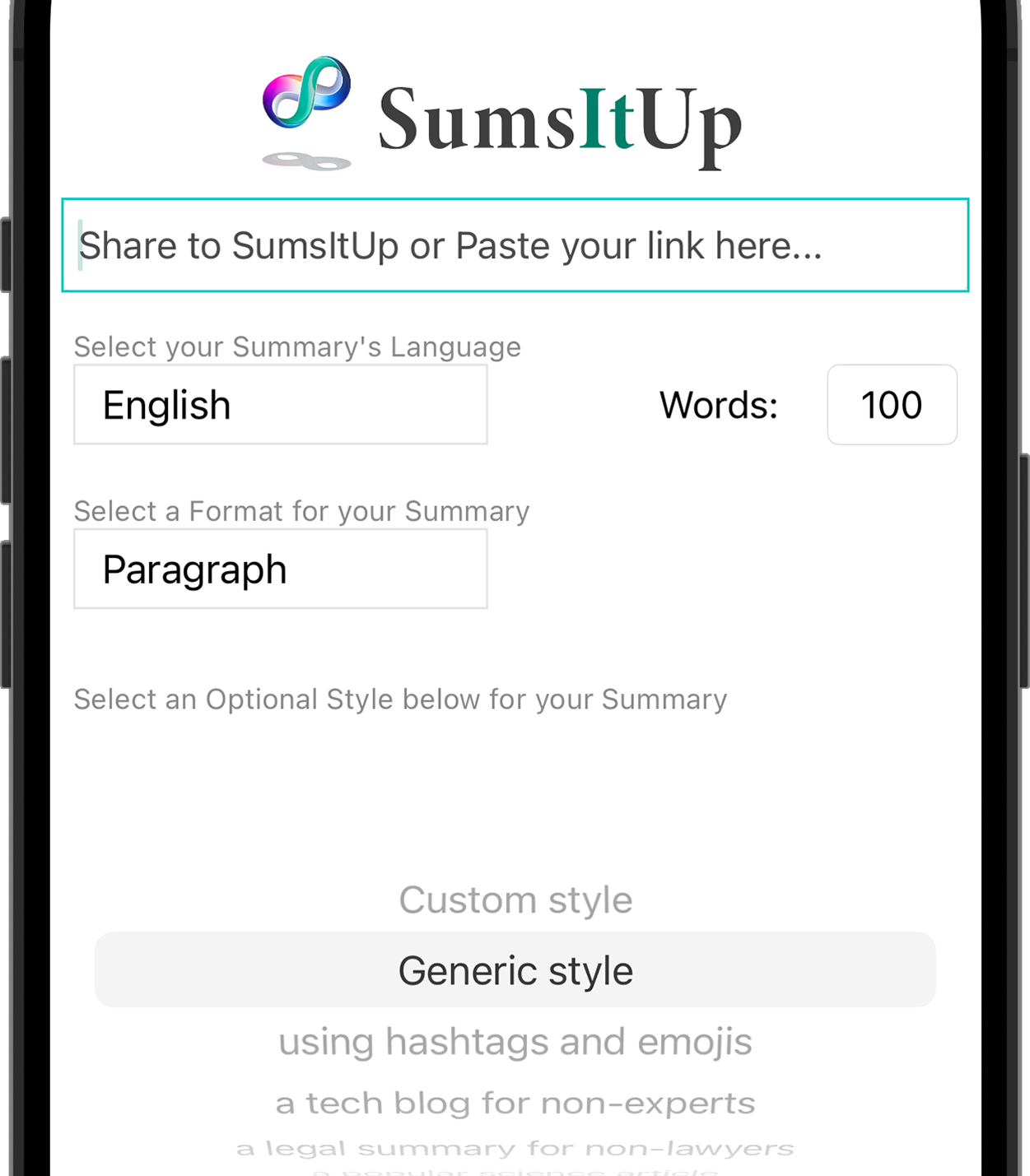
Select Options
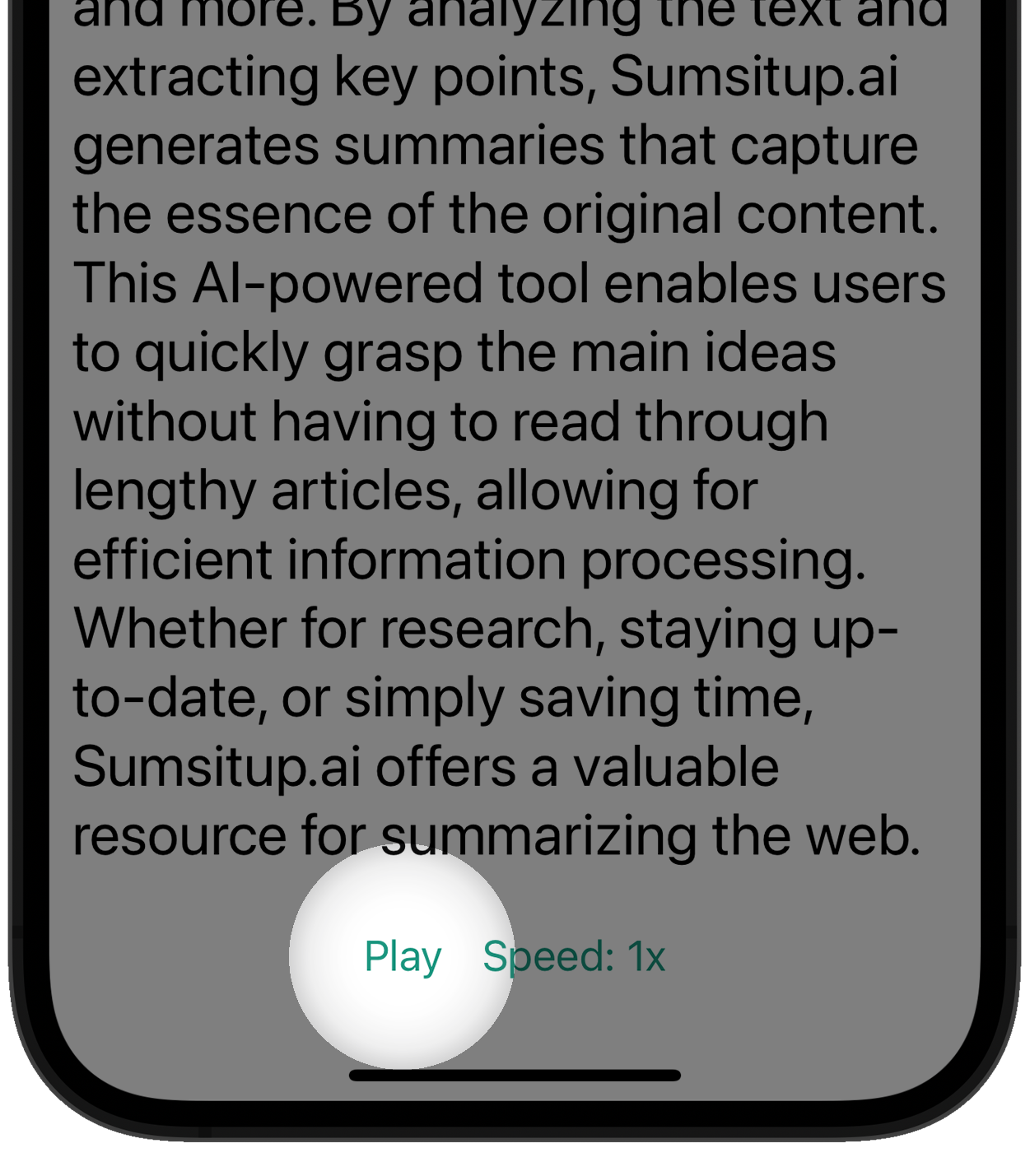
Read or Listen
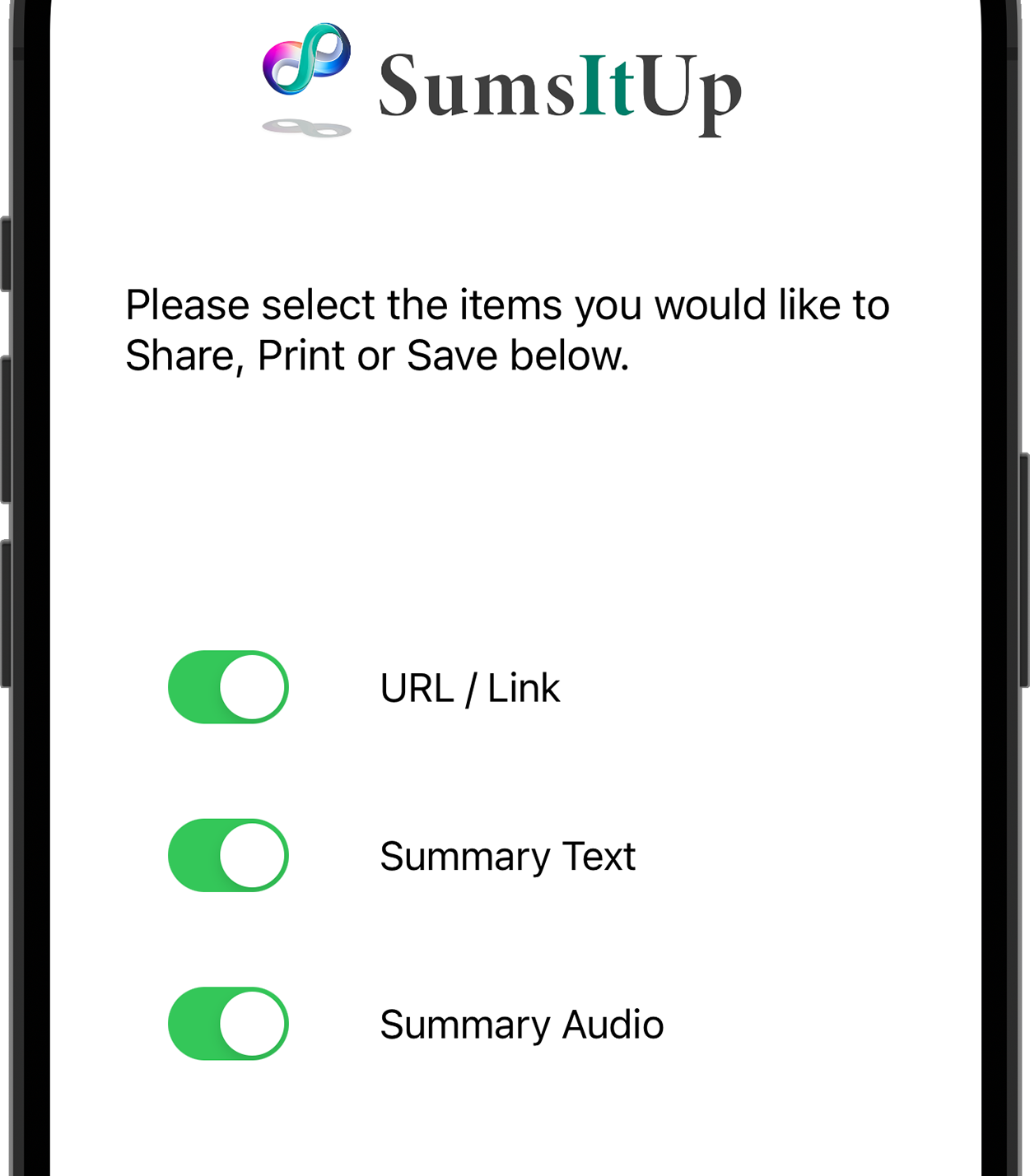
Share Summary
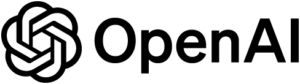

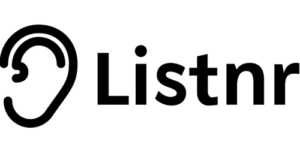
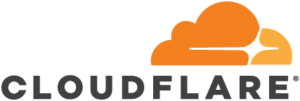
Use Cases
With countless ways to use it, SumsItUp’s versatility is best summed up by our potential users:

Allana May
Teacher
I want my younger students to be engaged with current events – but in a manner that’s appropriate for their age. SumsItUp allows me to choose the News sources and summarize them for various age groups / grades.

Simon Coen
analyst
I often have to go through large financial reports and love using my own Modifiers such as “focusing on Gross Margin” or “comparing annual sales growth” – what a time saver!

Asim Faruk
Privacy Advocate
By formatting the Summary as a List and choosing the modifier “Highlighting risks to my Privacy” users are finally able to decode Privacy Policies that are designed to confuse.

Anna Ferguson
Social media influencer
I’m constantly posting links on my social channels and desperately needed a quick way to generate short, clever posts to go along with those links – SumsItUp for the Win!

Mark Allen
Digital designer
I love using SumsItUp to break down technical articles and how-to’s into clear, concise, easy to read bullet points without all the tech jargon.

Maria Cummings
BUSINESS DevelopeMENT
I love reading but when I’m low on time or on the run I love using being able to catch up with Summaries – especially when I can have them Read to Me.
Tips & Tricks
With so many different ways to use SumsItUp, we invite you to watch some of the quick, helpful videos below.
Our apologies, this section will be available soon.
